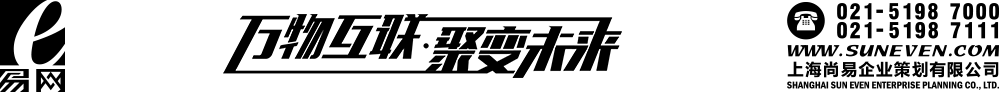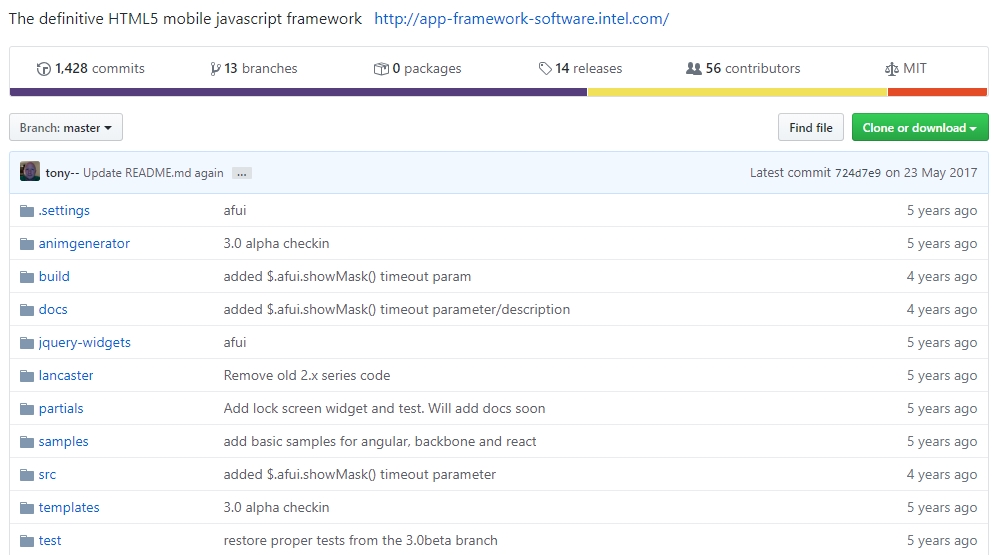
一、新建一个空白的iframe的view——exteLink001View(备注:新建的view的ID中必须包括数字),通过JS自定义函数动态修改iframe的src实现。
<!-- exteLink001View Top-->
<div class="view" id="exteLink001View" style="position:fixed;overflow:hidden;z-index:190;height:100vh;background:rgba(255,255,255,1);">
<div class="clearfix" style="width:100%; height:50px;padding:10px;">
<span style="display:inline-block;width:100px;float:left;font-size:18px;line-height:30px;">
<i class="fa fa-file-text"></i> <span style="font-size:14px;">外部页面</span>
</span>
<a href="#main" data-transition='up-reveal:dismiss' style="display: inline-block; float: right; width: 30px;
height:30px; box-shadow: 0 0 3px #ccc; text-align: center; line-height:33px; border-radius: 100%; font-weight: bold;">╳</a>
</div>
<iframe id='exteLink' align='center' marginwidth='0' marginheight='0' hspace='0' vspace='0' frameborder='0' src='' allowtransparency="false" style="width:100%;height:100%"></iframe>
</div>
<script>
function iframeSrc(exteLinkUrl)
{
document.getElementById("exteLink").src=exteLinkUrl;
}
</script>
<!-- exteLink001View End-->
<a href="#exteLink001View" data-transition="up-reveal" onclick="iframeSrc('http://www.yazine.com')">XXX</a>二、appframework原生外部跳转链接
<a href="http://www.yazine.com" data-ignore="ture">XXX</a>
这里建议使用第一种,由于微信或其它网站禁止文章被iframe嵌套,所以这时候只能用第二种方法。